What I’ve Learned About Writing AI Prompts That Actually Work—Every Time
When I started working with AI agents, I expected a learning curve. What I didn’t expect was how much of that curve came down to one thing: the prompt.
Write it one way, and you get brilliance.
Write it another, and it stumbles, loops, or forgets what you asked.
So after testing dozens of agents, scoring job candidates, generating hundreds of blogs, and building live systems—I’ve learned that consistency doesn’t happen by chance. It’s engineered.
Here’s what I’ve learned the hard way—and how to fix it.
1. Oversized Prompts Lead to Undersized Results
Large language models can manage priority within a scope—but that scope isn’t infinite.
If you give GPT 10 clear things to do, it usually performs well.
Give it 15, and it starts guessing.
Give it 25 with no order of importance, and it starts dropping whole chunks of your request.
I’ve learned to keep the task list tight, or break the prompt into multiple stages.
Solution: Write like you’re briefing a person who takes excellent notes—but doesn’t ask clarifying questions. Keep it focused. Keep it sequenced.
2. Always Run a Math Check
When building evaluation prompts (like grading job applicants), I used to let GPT total the scores. Sometimes it nailed it. Other times? It missed by 5 to 10 points.
Even with clear instructions, the model might miscount or double-score a section. GPT is a language model, not a calculator.
Solution: Always run your own math. Use numbered subtotals, and check each section. When accuracy matters, don’t assume.
3. Ambiguity Is the Enemy
“Score this candidate from 1 to 10.”
Sounds simple, right?
Except—what does a 6 mean? How does it differ from an 8? What happens when a qualification is mentioned indirectly?
Early on, I left a lot up to the AI’s judgment. But vague scoring leads to vague hiring.
Solution: I now define every score range in detail. For example:
- “0 = not mentioned”
- “3 = vaguely referenced, no specifics”
- “5 = clearly stated with examples”
Rubrics work. The tighter the rubric, the better the result.
4. Don’t Rely on Model Memory—Anchor What Matters
Just because you said something in line 3 doesn’t mean the model will remember it by line 30.
When I tried loading too many values, tones, and rules into a single prompt, things got muddy.
Solution: Anchor key rules at the front, and repeat them where needed.
If something matters, say it more than once—especially before key tasks.
5. Structure Wins Over Cleverness
Some of the best prompts I’ve built were the most boring to read. No roleplay, no storytelling. Just direct, clear, step-by-step logic.
Especially in production systems, style doesn’t scale. Structure does.
Solution: Use bullet points, numbered lists, and labeled sections. Think of your prompt like a blueprint, not a poem.
6. Your Data Needs to Be Structured Too
It’s not just your prompt that needs order. Your attached knowledge base—the data GPT pulls from—must be clean and structured.
I’ve seen the model fumble when the data it’s referencing is disorganized, overly long, or formatted inconsistently.
Solution: Organize your knowledge sources into clear sections, label categories, and—if needed—embed prompt rules inside the document itself. Think of your data as part of the prompt.
The cleaner the input, the clearer the output.
Final Thought
Prompts aren’t magic spells. They’re specs.
And like any good system, they get better when you define expectations, test performance, and cut what doesn’t work.
If you want reliable AI output—don’t ask it to guess.
Ask it to execute.




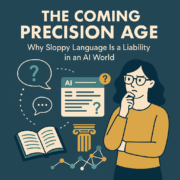


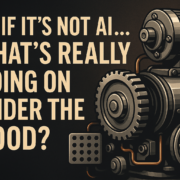
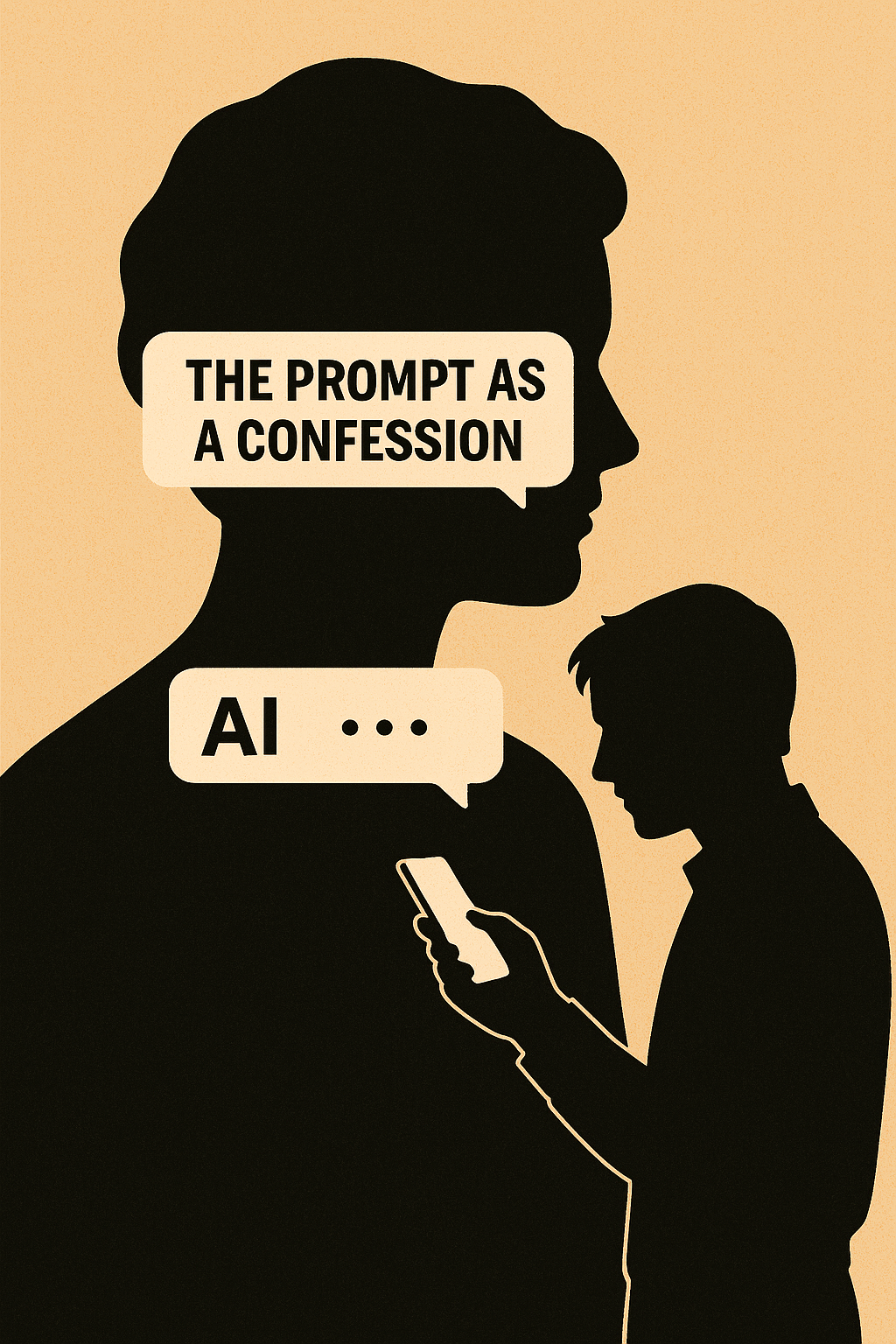
Leave a Reply
Want to join the discussion?Feel free to contribute!